“Teaching involves human connection, and I feel like that’s been taken away from me,” shared one teacher with The New York Times in the early days of the COVID-19 pandemic. Since then, educators, students, and parents alike have resiliently forged ahead to ensure learning continues despite the distance. They’ve mastered video conferences, learning management systems, and digital applications designed to make learning more interactive, but one thing remains a struggle: human connection.
Teachers not only miss connecting with their students; they miss each other. Even when they were reporting physically to their schools every day, only 31% of teachers reported having sufficient time to collaborate with one another, according to a 2018 RAND Education study. Now overwhelmed with the demands of adapting instruction to an online context, many teachers have even less time to collaborate, despite the need being greater than ever. As a teacher from Minnesota explained to KSTP-TV, “we need more time, direction, and support.”
School leaders must answer the call and keep teachers supported and connected during distance learning. Fortunately, there are several tools that can help connect teachers over the distance, if used wisely.
Keep the Conversation Going
Teachers spend the majority of their day preparing for and providing instruction, which leaves little time for writing and responding to the slew of emails that arrive in their inbox daily. But how else can school leaders share announcements and keep teachers in contact with one another without scheduling copious amounts of Zoom meetings?
Solution: Slack, a free messaging platform popular among businesses for its ability to easily create “channels” where teams can chat and share files more quickly and casually than email, may be what your school needs to keep teachers informed and connected.
Prior to the pandemic, check-ins, updates, and spur-of-the-moment collaborations often occurred in the margins: the quick hallway chat, a brief visit to a classroom, or a brainstorm over lunch. Slack simulates this with chat rooms that can be organized however the school likes. An #11thGrade channel can facilitate conversations among teachers on how to support Juniors, while a #DistanceLearning channel can be where teachers come together to learn about new ways to engage their students online.
If used appropriately, Slack also helps to prevent one of the chief pitfalls for working from home: the gradual fusing of work and home life and the emergence of hidden overtime work. Teachers are passionate people who often struggle with setting boundaries to prevent burnout. By migrating to Slack and using its “Do Not Disturb” function, teams can keep the conversation flowing while avoiding invasive practices like text messages that arrive during instruction or after work hours.
Organize Your Virtual Workspace
A common cause of stress and confusion when working remotely is distributing leadership and keeping track of deadlines. Time seems to move differently when working from home, and timeliness can be lost. Slack helps with checking in and sharing resources, but how can teachers organize and track deliverables on department and grade-level collaborations?
Solution: Asana, which is all about organizing team projects, setting goals, and managing workload, can help instructors create a realistic timeline for projects and delegate tasks among collaborators so no one person feels overwhelmed. The free basic plan allows teams with 15 or fewer members to set timelines for their projects and assign deliverables.
Asana helps school staff see the big picture by mapping projects on a calendar, and it doesn’t hurt that colorful progress bars accompany each project to encourage your team to stay motivated. Students can also get in on the action by taking advantage of Asana’s free premium account for student groups.
If your team prefers a more fluid, visual way of organizing tasks, Trello is another great app for project management to explore
Pay a Visit to a Peer
In a time when even veteran teachers are searching for novel ways to engage students online, peer observations are more important than ever. Normally, visiting a neighboring teacher to observe new instructional strategies consists of a short walk down a hallway, but online, finding another teacher’s digital classroom, let alone accessing it, is not always a simple affair.
How can educators continue learning from one another during distance learning, and more importantly, provide useful feedback to spur measurable improvement?
Solution: The Effective Learning Observation (ELO) protocol provides an impactful and easy-to-use framework for supportive peer-to-peer classroom visits. It focuses the observer’s attention on tangible evidence of when learning is most effective for students, and facilitates a culture of continuous improvement as teachers assist one another in their quest to adopt practices that produce the best learning.
Not only will student outcomes improve as educators enhance their lessons using the feedback they receive from peers, but also, the teacher partnerships that are created by sustaining the ELO process prevents the isolation that can all too easily set in during distance learning.
Sharing a directory of links to each teacher’s virtual classroom that all staff can easily access will make conducting Effective Learning Observations even easier. Give each teacher their own tab where they can add their video conference links so peers can stop by on their conference period to learn new skills.
Make Dropping In Easier
One of the greatest time drains for teachers (and a source of great frustration for support staff) are endless email chains simply to schedule a quick team check-in or classroom visit.
Solution: Calendly makes scheduling a meeting as easy as clicking a date and time. Each person can set their own availability and share the link to their Calendly to put an end to requests for meetings that would take place during their instruction or planning time. Even more time is saved if Zoom is integrated into Calendly, as it will automatically create the Zoom link when a meeting is scheduled.
Not only can Calendly help teachers find collaborative planning time, but it can make scheduling parent and student conferences a breeze. Once a teacher’s Calendly is created and shared with families, they are empowered to book their own appointments with their child’s teacher and everyone avoids a potential labyrinth of phone calls and emails.
Avoid Potential Pitfalls
While these resources can make connecting teachers with one another and the broader school community easier, at the end of the day they are simply tools, and if used irresponsibly or inconsistently they can make an already difficult situation worse.
To ensure these boons don’t become curses, it is essential that school leaders be empathetic and realistic in their approach to encouraging teacher collaboration. Many educators already feel stretched thin as they juggle pressing home responsibilities with transitioning to remote instruction for the first time, and introducing new systems may feel burdensome for some. Start small and encourage open and honest feedback from teachers about what tools and processes feel helpful to them and lean into those.
Since time and energy is at such a premium at the moment, limit school initiatives and direct staff attention to only the most important matters. An easy way of focusing your efforts is to always stay student-centered. When facilitating meetings or campus initiatives school leaders must ask themselves: who is this for? If the answer is not the students, but rather the school district or state, it is most likely not worth the space it will take up in the limited bandwidth everyone is experiencing at this time.
Gradually, teacher and administrator capacity will grow to meet the demands of these unprecedented circumstances. There is no doubt that schools operating in this time will emerge stronger than ever, and maybe you’ll find that the resources and strategies used to make things work in the moment will become standard practice for your school in the future.
Author: Matthew Piwowarczyk
Matt Piwowarczyk is an instructional coach at the Critical Design and Gaming School (C:\DAGS) at Augustus F. Hawkins High School in Los Angeles, CA. Before arriving at C:\DAGS he taught English and Special Education in South Korea, Chicago, and Baltimore. Matt has also served as an instructional coach and content specialist for The New Teacher Project and Teach for America, respectively.
For more articles and best practice case studies covering Effective Learning Observation (ELO); Differentiation; English Learner Strategies; Action Planning; and sustainable school improvement, visit our resources: